
In the travel industry today, you can't just offer great vacation packages or great customer service to stay ahead of the competition. A travel CRM (Customer Relationship Management) system is a game-changer because it helps you run your business more efficiently, gives customers personalized experiences, and uses smart automation.
If you work as a travel agent by yourself or run a mid-sized agency, using a travel CRM can completely change the way you deal with clients, handle leads, and run your business on a day-to-day basis.
What is a CRM for travel?
Travel CRM software is made just for travel companies to help them manage and grow their relationships with customers. A travel CRM is different from other CRMs used in many industries because it has tools made just for the travel industry, like lead tracking, itinerary building, booking integrations, payment reminders, and ways to talk to customers.
When you use a travel CRM, you can:
Keep track of your clients' preferences, travel history, and interactions.
Set up automatic reminders and follow-ups for regular tasks.
Make and handle quotes, reservations, and bills.
Use email, SMS, or WhatsApp to centralize communication.
Keep an eye on how well your team is doing and how many leads are turning into customers.
This makes it not only a tool but also the most important part of a modern travel agency.
Why your business needs a travel CRM
Are you still using spreadsheets or a lot of different tools? It's time to make things easier and bigger. This is how a travel CRM can help:
1. Make things run more smoothly
Imagine having all of your client's information, like past bookings, preferences, and conversations, in one place. A travel CRM gives you a central dashboard that gets rid of the mess of scattered notes and missed emails. You can see every step of a traveler's trip, from the first inquiry to the follow-up after the trip.
2. Automatically get leads and take care of them
People can find your funnel through websites, social media, referrals, or events. A travel CRM automatically collects these leads and sorts them based on rules like where they are, what they are interested in, or when an agent is available. Automated workflows send personalized emails and follow-ups to those leads, which makes it more likely that they will convert.
3. Make each interaction unique
Personalization is the most important thing when you travel. A travel CRM lets you know which clients like beach vacations, prefer luxury hotels, or need itineraries that are good for kids. This lets you customize every trip and message, which builds trust and loyalty.
4. Increase sales and conversions
A travel CRM takes care of things like follow-ups, sharing documents, and updating itineraries, which frees up your team to focus on closing deals. Built-in analytics help you figure out what's working so you can do more of what works.
5. Improve teamwork
When you run a team, working together is easy. Agents can leave notes, assign tasks, and share updates all in one place with a good travel CRM. Everyone is on the same page, and nothing is missed.
Important Things to Look for in a Travel CRM
To choose the best travel CRM, you need to know which features are most important. These are the most important things to look for:
Capture and track leads.
Managing trips and itineraries.
Follow-ups and emails that happen automatically.
Connecting to booking engines.
Database of clients with groups.
Tracking invoices and payments.
Workflows and templates that you can change.
Access on the go for updates.
Communication through multiple channels (email, favored).
A strong travel CRM will make it easy for your agency to grow.
How Travel CRM Works in the Real World
Let's see how real travel agencies are using travel CRMs:
Travel Agency—35% more sales
A small adventure travel agency cut its lead response time by 70% after switching to a CRM. This made it easier for people to buy things and made customers happier.
Corporate Travel Consultant—Saved More Than 12 Hours a Week
A CRM helped a single agent who worked with businesses automatically change itineraries and send out invoice reminders. This saved the agent more than 12 hours a week and kept more clients.
Destination Wedding Planner: 5 times more referrals
A wedding planner used a CRM with a guest management module to cut down on mistakes and make communication better. Couples who were happy with the service sent in new customers, which helped the business grow five times in a year.
How to Pick the Best CRM
Here's a simple guide to help you choose the best CRM for your business:
Step 1: Know what you want to do
Do you want to cut down on time spent on admin? Increase bookings? Make it easier to talk to clients. When you know what your main problems are, you can find the right features to help you with them.
Step 2: Make a Budget
There are both free and paid CRM systems available. Pick one that gives you a good deal without going overboard with your needs.
Step 3: Give It a Try
Always give a free demo or trial a shot. Give your team a chance to look around the system. The best CRM will be easy to use and understand without a lot of training.
Step 4: Look into training and support
Make sure the CRM provider offers onboarding, help for customers, and regular updates. The support team that responds quickly makes all the difference.
Step 5: Make integration a top priority
Can your CRM work with your website, Gmail, Mailchimp, payment gateways, or other tools? Integration makes everything work well together.
FAQs (Frequently Asked Questions)
Q: Is a CRM only for big companies?
Not at all. A simple CRM can help even solo agents by saving time, avoiding mistakes, and making their work look more professional.
Q: Will it be hard to learn?
CRMs these days are easy to use. Most of them come with tutorials, templates, and interfaces that let you drag and drop. You'll pick it up quickly, even if you're not very good with technology.
Q: How much does a CRM cost?
Prices are different. Some start free but only have a few features. Full-featured platforms can cost $30 to $150 per month for each user. The return on investment (ROI) is usually quick because you save time and get more sales.
Q: Can I get to it on my phone?
Yes, most CRMs are cloud-based and work well on mobile devices, so you can run your business from anywhere.
Things You Shouldn't Do
When choosing a CRM, avoid these mistakes:
Not going through training: Even the best software needs to be set up. Give your team time to learn.
Don't add too many fields to the system that aren't needed. Make it easy to use and simple.
Not updating your data: A CRM is only as good as the information you give it. Be consistent and correct.
Not using automation tools: Use the automation features that come with the software. They save time and make sure everything is the same.
Ideas for integrating CRM
A good CRM should work well with:
Email services like Gmail and Outlook.
Tools for marketing (like Mailchimp and ActiveCampaign).
Engines for booking (Amadeus, Sabre, Travelport).
QuickBooks and Xero are two examples of accounting software.
WhatsApp and Facebook Messenger are chat tools.
Payment gateways like Stripe, Razorpay, and PayPal
You can make your workflow smoother and cut down on manual work by syncing your CRM with these platforms.
Things to Keep Track of With Your CRM
You can use these KPIs to check how well your CRM is working once it's set up:
Rate of conversion of leads
Average time to respond
The rate of keeping clients
Sales for each agent
Rate of opening and clicking on emails
The ratio of quotes to bookings
Keeping track of these numbers will help you make your business better and provide better service.
What to Expect in the Future?
This CRM will be smart and exciting in the future. This is what will happen:
AI-Powered Suggestions: Get suggestions for upsells or custom itineraries in real-time.
Predictive Analytics: Use past behavior to guess what travelers will want and how they will act.
Voice-Powered Commands: Use voice assistants to make quotes or get information.
Integrated Chatbots: Answer questions and qualify leads even when you're not online.
As technology gets better, this CRM will become a proactive assistant that does more than just keep track of data; it will also help you make decisions.
Conclusion
A travel CRM is not an option if you want to grow your travel agency, save time, get more bookings, and give each customer truly personalized service.
Customers today expect experiences that are quick, useful, and well thought out. Using old methods just won't work. With a travel CRM, you can work smarter, connect more deeply, and grow your business faster.

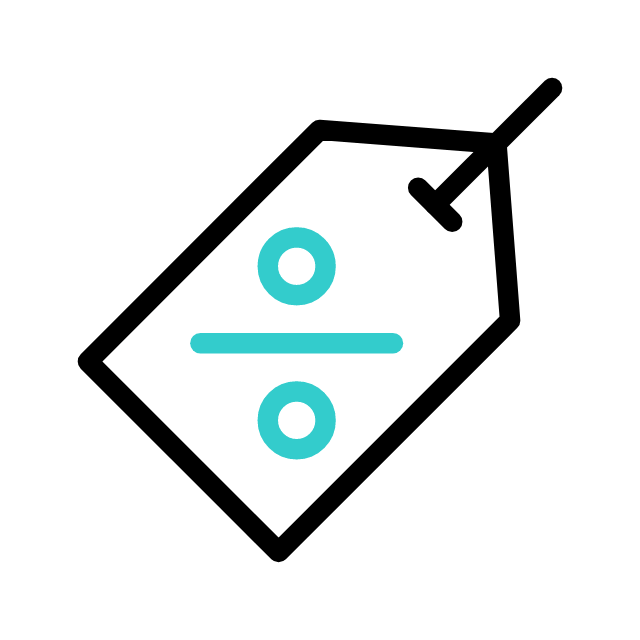 Start your Travel Business with Our 7 Day Free Trial Website!
Start your Travel Business with Our 7 Day Free Trial Website!





